Ever hesitated before hitting “send” on an email to your boss?
You’re not alone, crafting the perfect message can feel like walking a tightrope.
One wrong word and you might come across as too casual. Too formal and you sound like a robot. Too long and they’ll skip it entirely.
Here’s the thing: emailing your boss doesn’t have to be scary.
This guide breaks down the dos and don’ts of writing professional emails to your boss. We’ll cover tone, structure, and timing with real scenarios that show you exactly how it’s done.
The quick answer? Always use a clear subject line like “Project Update: Q3 Report” and keep your email short and professional.
Let’s dive in.
The Reality of Workplace Email Communication
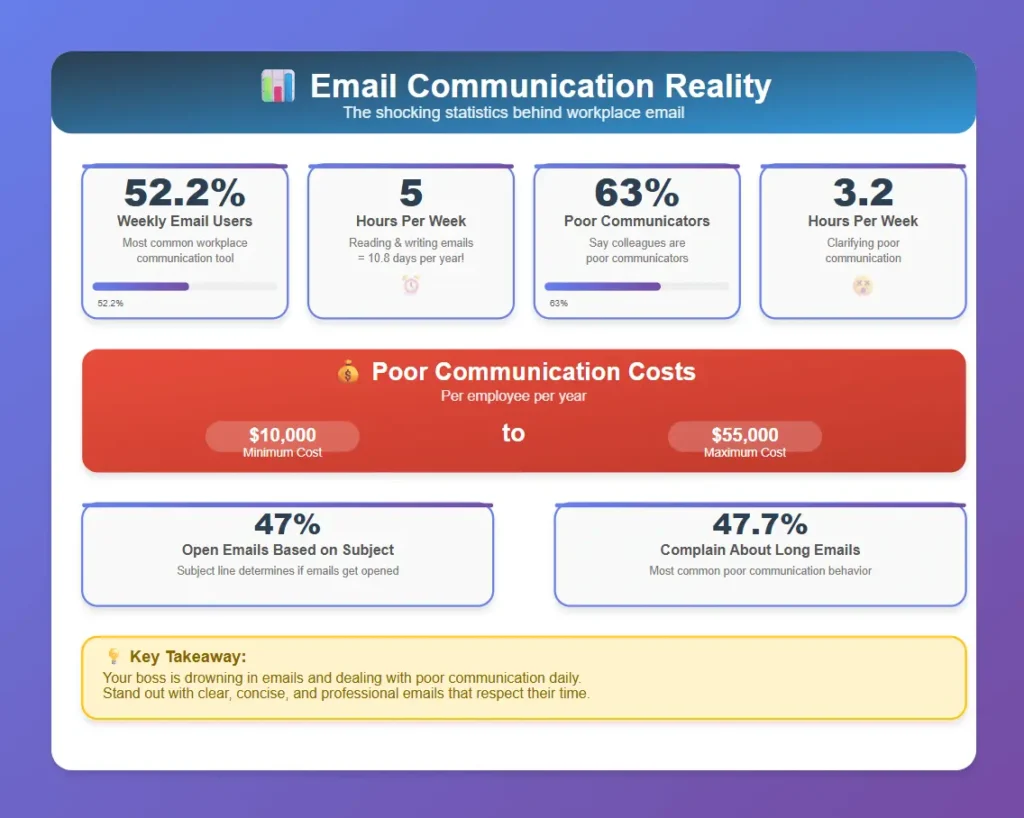
Your boss gets dozens of emails daily.
They’re juggling meetings, deadlines, and decisions that affect the entire team. Your email needs to stand out for the right reasons.
Here’s what the research tells us about workplace email:
Email is the most commonly used workplace communication tool, with 52.2% of employees using emails at least once a week. But here’s the kicker – people spend an average of 5 hours per week reading and writing emails at work, that’s 10.8 days over a year.
Your boss is dealing with email overload. The majority of workers (63%) said that at least half of their colleagues are poor communicators. Don’t be part of that statistic.
Even more concerning? People spend 3.2 hours per week trying to understand or gain clarity from someone’s poor communication at work. That’s time your boss doesn’t have.
Why Emailing Your Boss Requires Special Attention
Professional emails to your boss demand three things:
- Clarity – they need to understand your message instantly
- Respect – workplace hierarchy matters
- Brevity – their time is valuable
Think about it this way: a vague email like “Hey, can we talk?” might get ignored for days. But “Request: 10-Minute Meeting on Project X” grabs attention and gets results.
The stakes are higher than you think. Poor communication in the workplace costs anywhere between $10,000 and $55,000 per employee per year, depending on their annual salary. Your email skills directly impact your professional reputation.
The Dos of Writing a Professional Email to Your Boss
Use a Respectful and Professional Tone
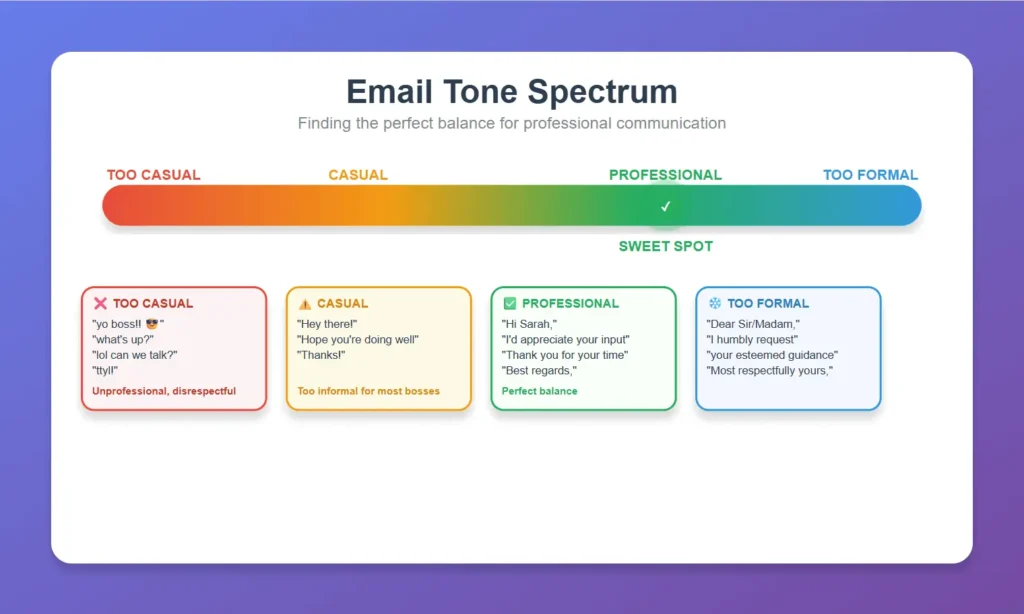
Your tone sets the entire mood of your email.
You want to strike a balance between polite and natural. Not too stiff, not too casual.
Research shows that 47% of email recipients open emails based on the subject line alone. But once they open it, your tone determines whether they’ll actually read and respond.
Good example: “I’d appreciate your input on this proposal.”
Avoid: “I humbly beg for your wise guidance” (too formal) or “What do you think?” (too casual)
The sweet spot? Sound like yourself, but the professional version.
Structure Your Email Clearly
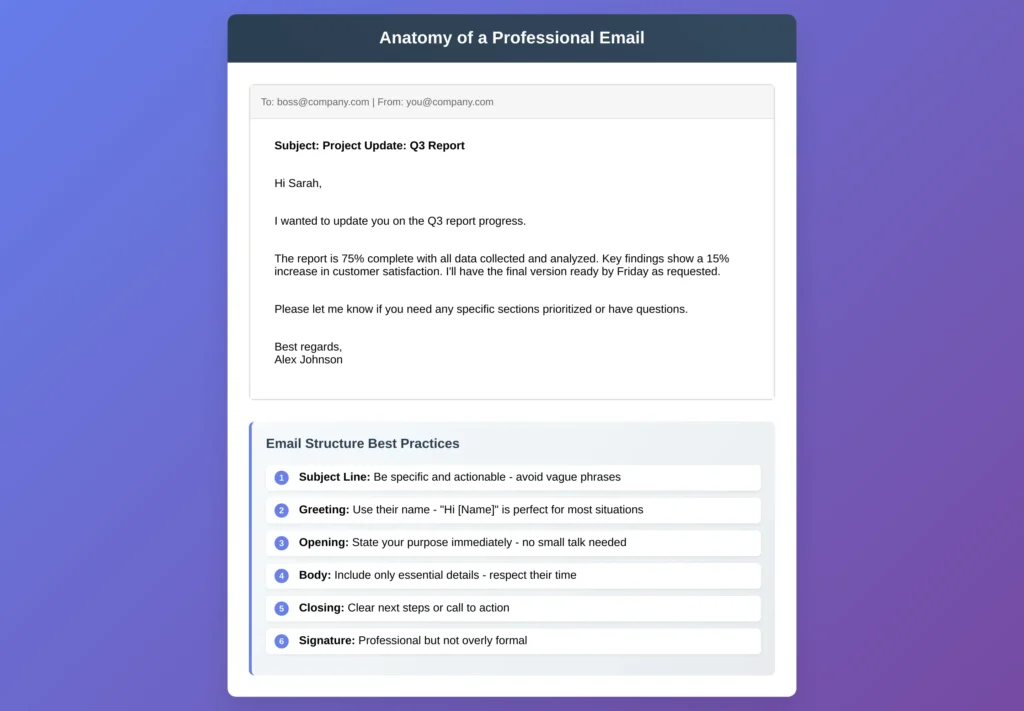
A well-structured email makes your boss’s life easier.
Here’s the winning formula:
- Subject line – specific and actionable
- Greeting – “Hi [Boss’s Name]” works perfectly
- Opening – state your purpose upfront
- Body – key details only
- Closing – clear next steps
- Sign-off – “Thanks” or “Best regards”
This structure helps your boss scan and respond quickly.
Be Concise and to the Point
Respect their time by getting straight to business.
Your boss doesn’t need your life story. They need the facts that help them make decisions.
Ask yourself: What’s the one thing they need to know?
Lead with that. Everything else is secondary.
Proofread for Errors
Typos and grammar mistakes can undermine your credibility.
Before you hit send:
- Read it out loud
- Check for spelling errors
- Make sure names are spelled correctly
- Verify any dates or numbers
A clean, error-free email shows attention to detail.
The Don’ts of Writing a Professional Email to Your Boss
Don’t Use Casual Language or Slang
Save the casual chat for your coworkers.
Skip these:
- “Yo, what’s up?”
- Emojis (unless your workplace culture is very casual)
- “LOL” or “OMG”
- Text speak like “u” instead of “you”
Keep it professional, but not robotic.
Don’t Forget the Subject Line
A blank subject line is like showing up to a meeting without an agenda.
Your email might get lost in their inbox or marked as spam. Always include a specific, descriptive subject line that tells them exactly what to expect.
Don’t Overload with Unnecessary Details
Your boss doesn’t need every backstory and side detail.
Here’s a concerning stat: the most common work behavior people think constitutes poor communication is writing very long emails, with almost half (47.7%) of people citing this behavior.
Don’t be that person who sends novel-length emails.
Instead of: “So yesterday I was working on the report, and I realized we had some data from last quarter that might be relevant, and then I remembered…”
Try: “The Q3 report includes relevant data from Q2 that strengthens our recommendations.”
Get to the point faster. Your boss will thank you for it.
Don’t Send Without Double-Checking Attachments
Nothing’s more awkward than sending “Here’s the attachment” with no attachment.
Before sending:
- Verify the right files are attached
- Check file names make sense
- Ensure files aren’t corrupted
- Confirm you have permission to share the content
Practical Scenarios: Applying the Dos and Don’ts
Let’s see these principles in action with real workplace situations.
Scenario 1: Requesting Time Off
Subject: “Vacation Request: Dec 15-20”
Email: “Hi [Boss],
I’d like to request time off from December 15-20 for a family vacation.
I’ll ensure all my current projects are completed or properly handed off before I leave. The Johnson proposal will be finished by December 12th, and I can brief Sarah on the client calls scheduled for that week.
Please let me know if this timing works or if you’d prefer different dates.
Thanks!”
Why this works: Clear dates, proactive planning, shows responsibility.
Scenario 2: Providing a Project Update
Subject: “Update: Website Redesign Progress”
Email: “Hi [Boss],
Quick update on the website redesign:
- 75% complete overall
- Content finalized and approved
- Design currently in review with stakeholders
- Next step: User testing scheduled for Friday
Everything’s on track for the November 30th launch. Any feedback or concerns I should address?
Best regards”
Why this works: Bullet points for easy scanning, clear progress markers, invites input.
Scenario 3: Asking for Feedback or Clarification
Subject: “Clarification Needed: Q4 Goals”
Email: “Hi [Boss],
I’m finalizing our team’s Q4 goals and wanted to confirm our top priority.
Should we focus primarily on:
- Increasing sales by 15%, or
- Expanding our outreach to new markets?
Both are important, but I want to ensure we’re aligned on what matters most for resource allocation.
Thanks for your guidance!”
Why this works: Specific question, clear options, explains why clarification is needed.
Scenario 4: Reporting an Issue or Problem
Subject: “Issue: Server Downtime Today”
Email: “Hi [Boss],
We experienced server downtime from 10-11 AM today, affecting customer portal access.
Current status:
- System fully restored
- IT team investigating root cause
- No data loss reported
I’ll send a detailed report with prevention steps by end of day. Let me know if you need any immediate details for stakeholder communication.
Best”
Why this works: Clear timeline, current status, proactive follow-up.
Scenario 5: Suggesting an Idea or Proposal
Subject: “Proposal: Team Training Session”
Email: “Hi [Boss],
I’d like to suggest a half-day training session on project management tools for our team.
Benefits:
- Could improve project delivery time by 20%
- Reduce communication gaps between departments
- Cost: $500 for external trainer
Several team members have expressed interest. Would you like me to put together a more detailed proposal?
Thanks!”
Why this works: Clear benefits, specific costs, gauges interest first.
Scenario 6: Apologizing for a Mistake
Subject: “Apology: Missed Deadline on Report”
Email: “Hi [Boss],
I apologize for missing yesterday’s deadline on the quarterly report.
An unexpected client emergency consumed most of my day, and I should have communicated the delay immediately.
The report is now complete and submitted. I’ve adjusted my workflow to better handle similar situations and will give you earlier heads-up if future deadlines are at risk.
Let me know if you’d like to discuss this further.
Best regards”
Why this works: Takes ownership, explains (doesn’t excuse), shows prevention plan.
Scenario 7: Requesting a Meeting or One-on-One
Subject: “Request: Quick Meeting on Career Goals”
Email: “Hi [Boss],
Could we schedule a brief 15-minute meeting to discuss my career development goals?
I’d like to get your input on skills I should focus on and potential growth opportunities within the team.
I’m flexible this week, mornings typically work best for me, but I can adjust to your schedule.
Thanks!”
Why this works: Clear purpose, specific timeframe, shows flexibility.
Scenario 8: Responding to a Request or Assignment
Subject: “Re: Action Items from Today’s Meeting”
Email: “Hi [Boss],
Thanks for the clear action items from today’s meeting.
I’ve started on the market research and will have initial findings ready by Wednesday as requested. The competitor analysis should be complete by Friday.
I’ll keep you updated on progress and reach out if I hit any roadblocks.
Best”
Why this works: Confirms understanding, provides timeline, shows proactive communication.
Quick Reference: Dos and Don’ts Checklist
| DO: | DON’T: |
| ✅ Use specific subject lines | ❌ Use slang or casual language |
| ✅ Keep emails concise | ❌ Skip the subject line |
| ✅ Proofread before sending | ❌ Overload with unnecessary details |
| ✅ Structure clearly with purpose upfront | ❌ Send without checking attachments |
| ✅ Include next steps or deadlines | ❌ Forget to proofread |
| ✅ Maintain professional tone | ❌ Leave next steps unclear |
Master Your Boss Email Game
Writing professional emails to your boss doesn’t have to stress you out.
But it matters more than you might think. Research shows that 40.3% of people say waiting for a response to an email causes them stress at work. Meanwhile, 74.3% of people feel pressure to reply to work emails as soon as possible.
Your email skills directly impact workplace dynamics.
Remember the basics: clear subject lines, concise messages, and respectful tone. Structure your thoughts logically and always proofread before hitting send.
The key is finding that sweet spot between professional and personable. You want to sound competent and respectful while still being authentically you.
Start applying these tips in your next email to your boss. Pay attention to their response time and style, you might notice they appreciate the clearer communication.
Your future self (and your boss) will thank you for mastering this essential workplace skill.
You May Also Like to Read:
Email Etiquette For Elementary Students
